Digital Counting Cubes Fall Build and Count Challenge
Give your students some extra practice for their digital fine motor skills with these ten fun and engaging EDITABLE fall-themed digital counting cube challenges for distance learning with Google Slides and Google Classroom.
Students can practice skills such as dragging & dropping, typing in text boxes, and counting in a super-engaging way.
You can even add your own learning content because all of the text and text boxes are editable.

or, if you prefer,
This Google slides resource is great for times when you can’t use real counting cubes in the classroom or for early finishers, after-school care, a fun addition to homework, etc.
But even if you can use counting cubes again after the pandemic, the digital version works on different skills while being just as much fun and as engaging as the real hands-on math cubes.
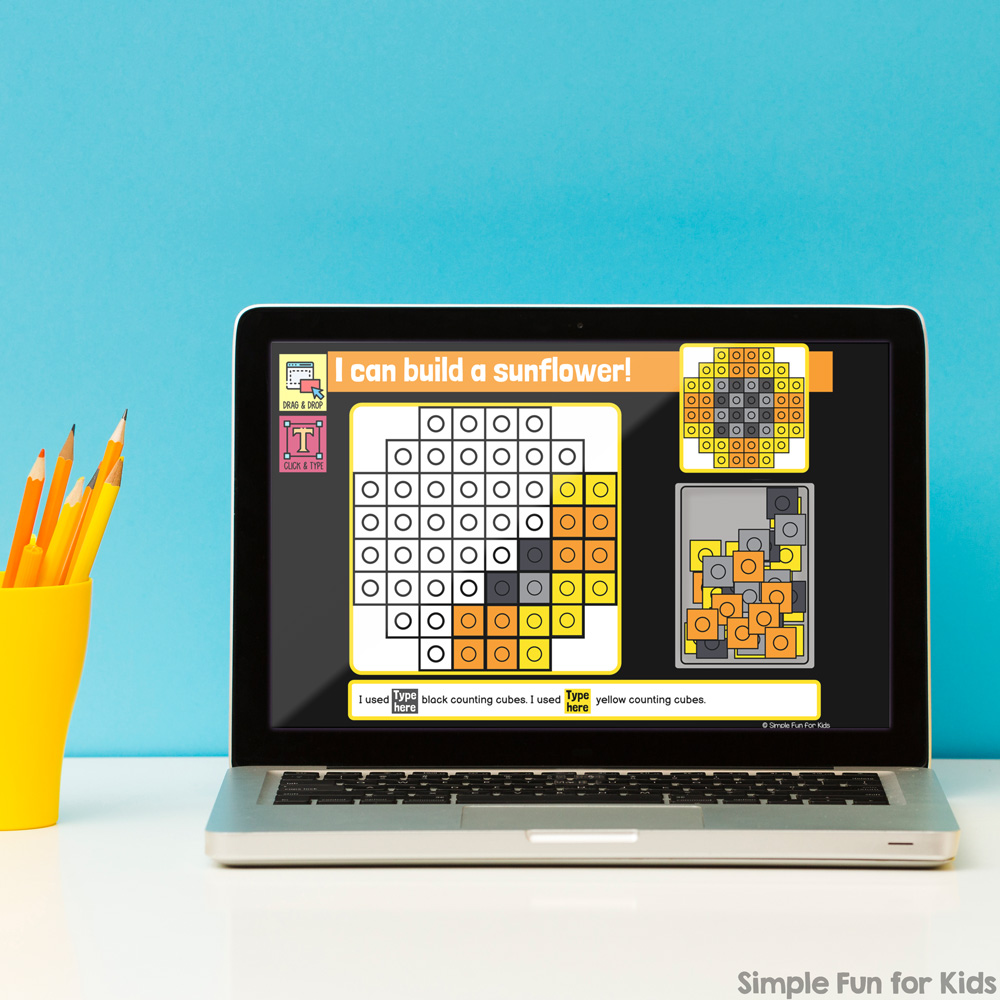
Easy to use:
- Make copies of the file to easily choose which images to assign and which ones to omit.
- You can edit all of the text and text boxes while keeping students from interacting with anything except the text boxes and colored counting cubes. (Instructions are included in the file.) Please note that the counting cube templates and the tray that holds the counting cubes are flattened with the background and can’t be edited or extracted.
- The Google Slides document includes consistent visual instructions for required digital skills (drag & drop, click & type) as well as written instructions. These instructions will help students complete the tasks successfully.
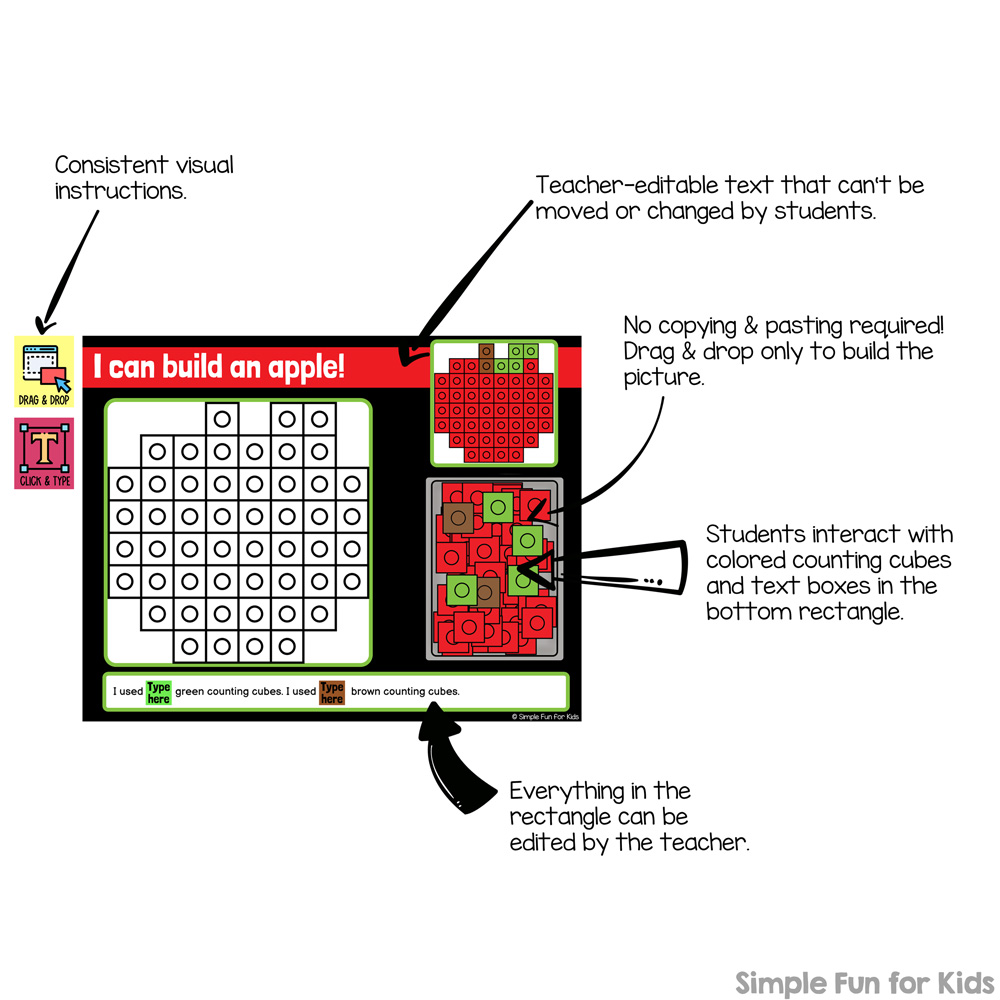
The preview video for the product (below) and the pdf preview both provide an overview of all the features and show all (10) included images. Both preview files are great ways to get a look at everything that is included in the product before you buy it.
- Acorn.
- Apple.
- Apple basket.
- Ear of corn.
- Fall leaf.
- Mushroom.
- Pumpkin.
- Scarecrow face.
- Sunflower.
- Fall tree.
(You can edit the titles to your liking. This resource is also very well suited for converting to different languages or different spellings! Need British or Australian English, German, French, or any other language? No problem, just edit it!)
After purchase, you will receive a PDF file with instructions and a link to click to make a copy of the activity directly in your Google Drive.

If you like this type of activity, make sure to check out the seasonal counting cubes growing bundle as well as my digital building bricks product line!
Resources for Digital Google Slides Activities:
Find out How to Hide Google Slides Thumbnails to minimize distractions for your students and create more space for the digital activity.
And if you need more support around Googles Slides activities, I have a resource center for you: How to Use Google Slides and Google Classroom for Teaching
Other digital and printable activities for you:
⭐ Learn and practice beginning sounds with my printable Sunflower Beginning Sound Sort.
⭐Review addition to 20 problems with my Addition to 20 Digital Fall 9-Piece Puzzle in Google Slides.
⭐Try the LEGO-style version of this counting cubes activity: Digital Building Bricks Fall Build and Count Challenges.



